Data Structures
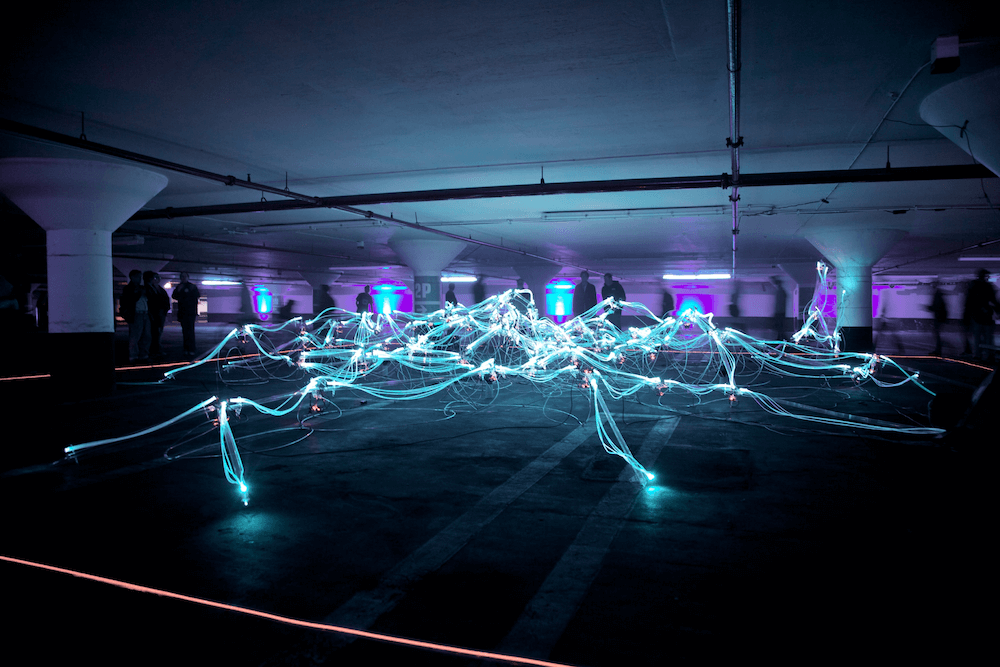
The following materials are derived from the Data Structures lecture. The video lecture is included at the bottom of the document.
- In programming we have the concept of reusable data structures which can be used to build applications
- These can be used in order to build larger systems (e.g. Inventory Systems, AI Navigation etc)
- Most programming languages have these built in
- Before writing any system you should always examine these data structures and pick the appropriate one for your Use Case
Big ‘O’ Notation
“Measuring programming progress by lines of code is like measuring aircraft building progress by weight.” Bill Gates
This famous statement highlights How we want to define our code is based on two simple premises: Simplicity and Purpose.
What is Big ‘O’?
- The efficiency of an algorithm can be gauged by how long it takes
- This is known as Time Complexity
- Big O Notation is used to describe this
One of the ways to make our code efficient is by optimising the search for data within a data set. Let’s consider how we search a data set of 100 items for a single data point. For example in a data set of 100 items, you are searching for an ‘0’ amongst ‘X’s.
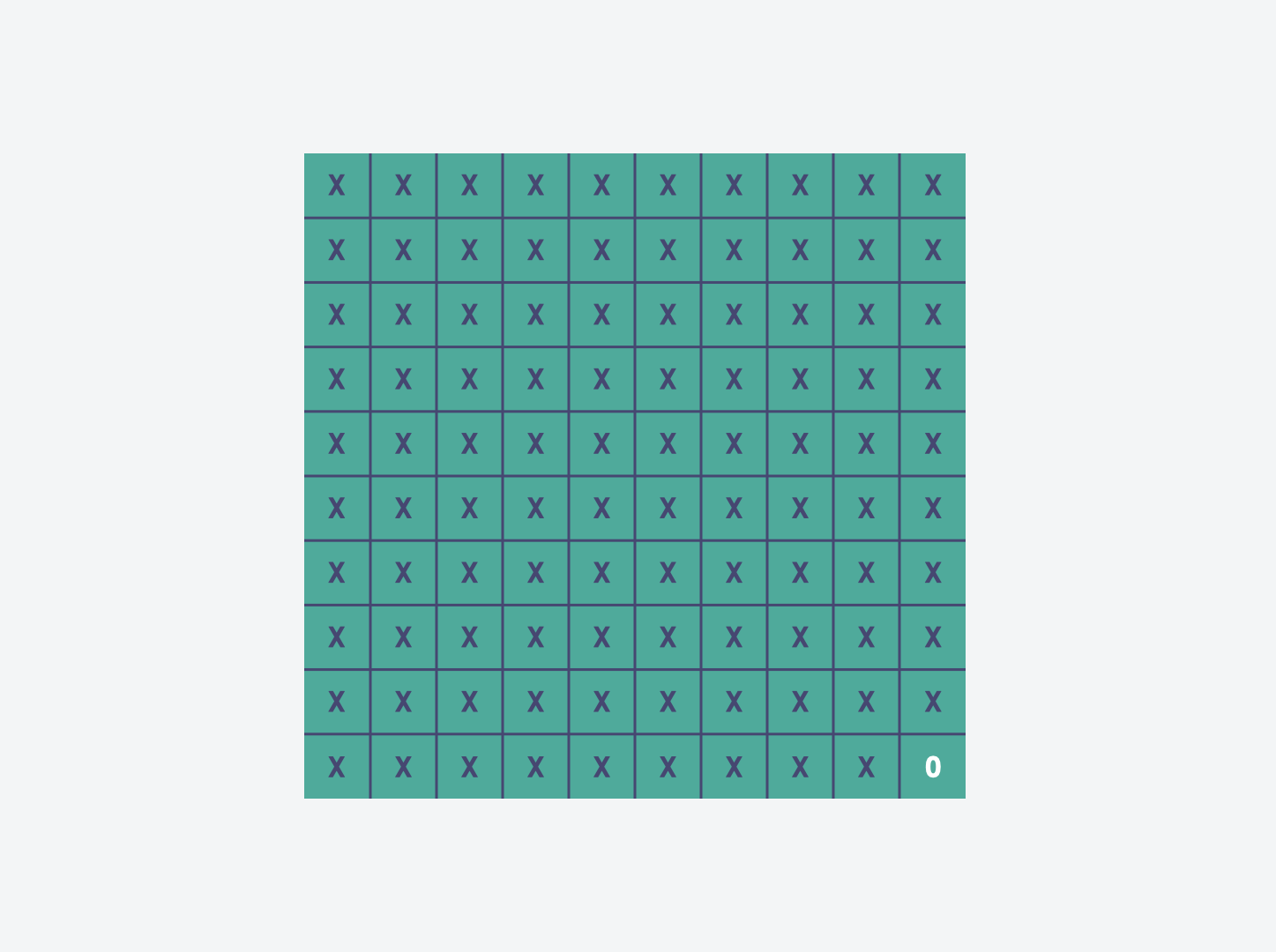 Fig. 1 - 100 data points in a data set
Fig. 1 - 100 data points in a data set
- The best case for finding the data is 1 iteration
- The worst case is a 100 iterations
Big ‘O’ is always based on worse case scenario.
- So 100 records would take 100 iterations
- Therefore N records would take N iterations.
- This can be written like this:
Performance is represented by the O and the N represents execution time or space used - Hence the term Big ‘O’.
Different Notation in Big ‘O’
The previous example is known as:
Linear Notation - \(O(N)\)
Pseudo Code
FUNCTION linearSearch(list, value)
FOR EACH element IN list
IF (element == value)
RETURN true
END IF
NEXT
RETURN false
END FUNCTION
Graph
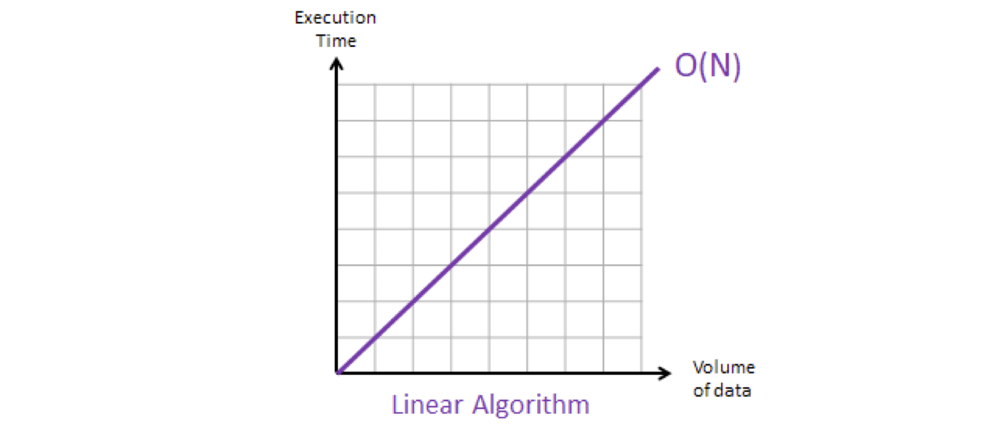 Fig. 2 - Linear Notation Graph
Fig. 2 - Linear Notation Graph
Constant Notation - \(O(1)\)
Pseudo Code
FUNCTION getFirstElement(list)
RETURN list[0]
END FUNCTION
Graph
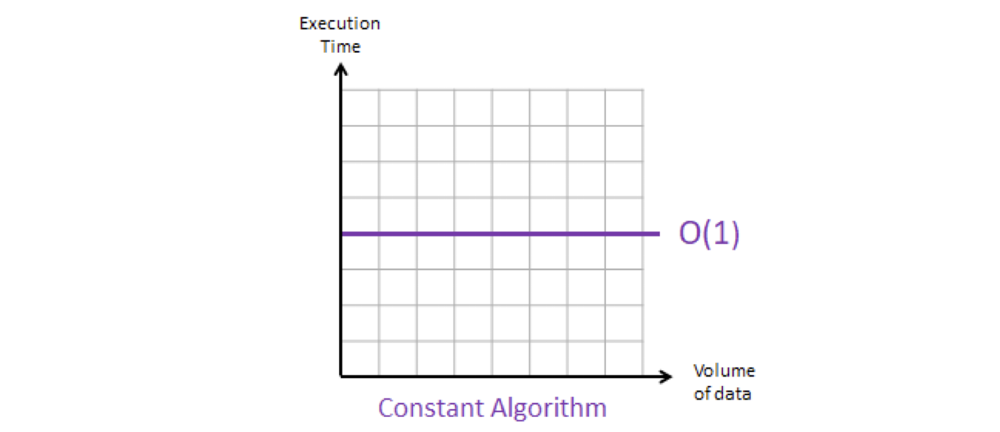 Fig. 3 - Constant Notation Graph
Fig. 3 - Constant Notation Graph
The constant notation describes an algorithm that will always execute in the same execution time regardless of the size of the data set. For instance, an algorithm to retrieve the first value of a data set, will always be completed in one step, regardless of the number of values in the data set.
Hashing Tables
A hashing algorithm is an \(O(1)\) algorithm that can be used to very effectively locate/search a value/key when the data is stored using a hash table.
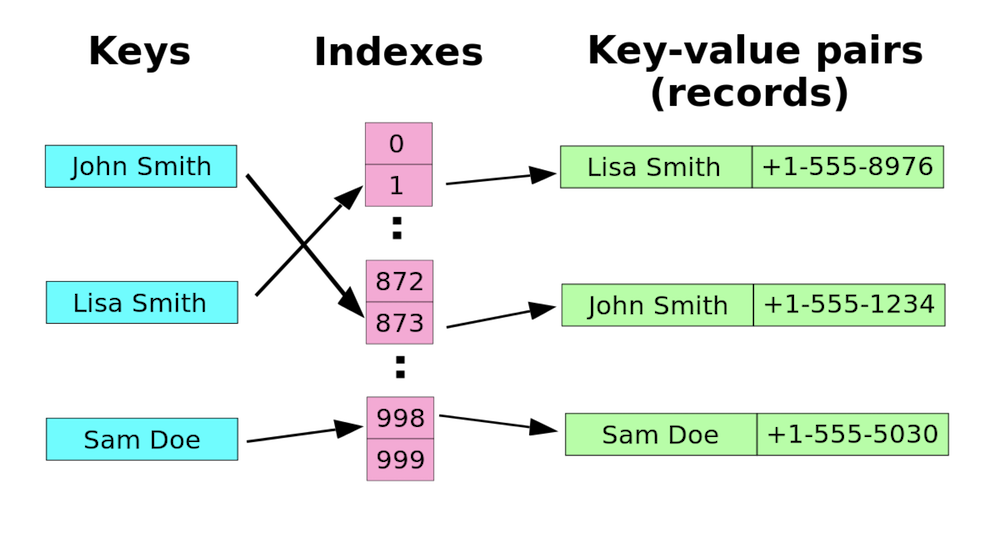 Fig. 4 - Hashing Tables
Fig. 4 - Hashing Tables
Source: https://it.wikipedia.org/wiki/Hash_table
A hash table locates the actual data at an address called an index that is always a whole number and therefore is always associated with that record.
A bit like a book in a library its location is always known because of it’s numbering system. It resides at a fixed location no matter if the book is replaced with a newer copy. No sorting is required.
Polynomial Notation - \(O(N^2)\)
Pseudo Code
PROCEDURE emptyChessboardGrid()
FOR row FROM 0 to 7
FOR col FROM 0 to 7
grid[row][col] = 0
NEXT col
NEXT row
END PROCEDURE
Graph
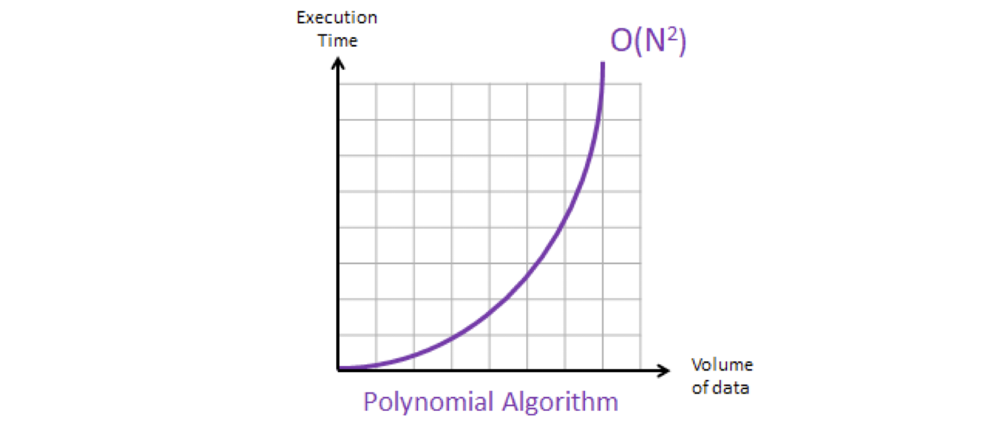 Fig. 5 - Polynomial Notation Graph
Fig. 5 - Polynomial Notation Graph
\(O(N2)\) represents an algorithm whose performance is directly proportional to the square of the size of the data set. Algorithms which are based on nested loops are more likely to have a quadratic \(O(N2)\) and so are 2 dimensional arrays like the one above. Where we are plotting the grid of a chessboard.
Exponential Notation - \(O(2^N)\)
Pseudo Code
FUNCTION fibonacci(number)
IF (number <= 1)
RETURN number
END IF
RETURN fibonacci(number - 2) + fibonacci(number - 1)
END FUNCTION
Graph
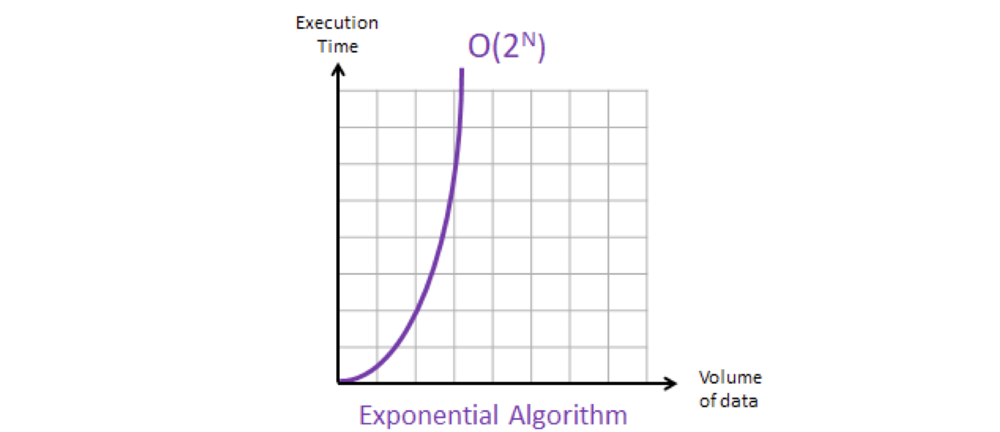 Fig. 6 - Exponential Notation Graph
Fig. 6 - Exponential Notation Graph
The exponential notation O(2N) describes an algorithm whose growth doubles with each addition to the data set. An example of an \(O(2^N)\) function is the recursive calculation of Fibonacci numbers:
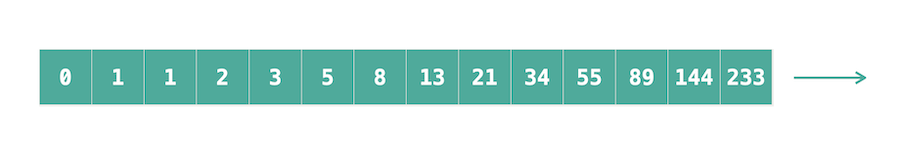 Fig. 7 - Fibonacci Number Set
Fig. 7 - Fibonacci Number Set
Logarithmic Notation - \(O(log(N))\)
Pseudo Code
? // Difficult to define in code. See explanation below.
Logarithmic notation is difficult to explain
Graph
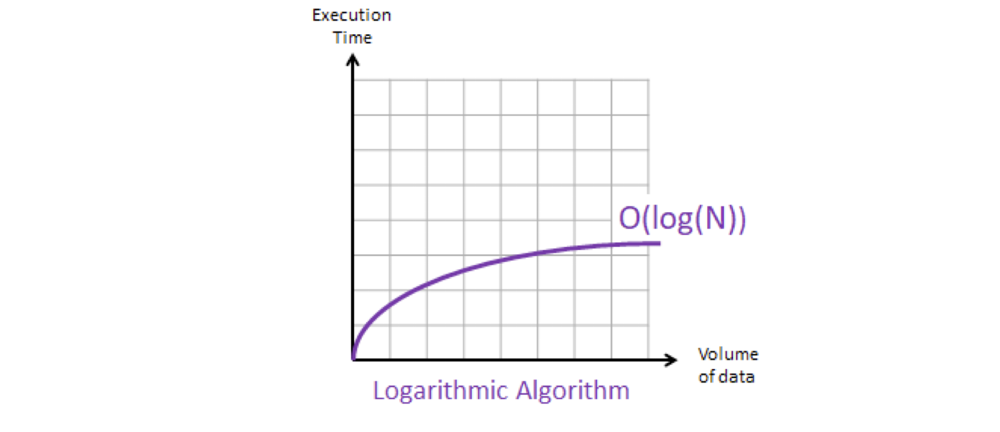 Fig. 8 - Logarithmic Notation Graph
Fig. 8 - Logarithmic Notation Graph
Logarithmic notation works on the basis of elimination. Getting rid of the things we know we are not looking for, that way we can arrive at the item we are searching for much quicker.
- In a data set of 9 items, you are searching for a 6
 Fig. 9 - Logarithmic Sample Set
Fig. 9 - Logarithmic Sample Set
Linear notation would take 9 iterations
- First sort the data.
- In this case position 4 (fifth item in the set) which has the value: 3
Logarithmic eliminates data that we don’t need by choosing the mid point in the data.
- We then check to see if the value searched is higher than the midpoint.
- If true we remove all values below the midpoint.
- If false we remove all values above the midpoint.
- Continue finding the midpoint and repeat until the value is found
- In the example the search is completed in 3 iterations using logarithmic notation
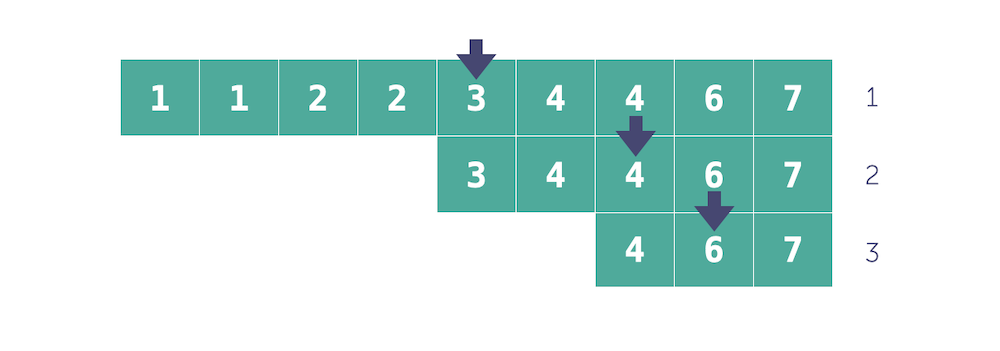 Fig. 10 - Logarithmic Sort and Search
Fig. 10 - Logarithmic Sort and Search
We can better understand the process using a flow chart to explain the logic loop.

In computer games and other realtime interactive systems there is high frequency tracking of moving objects and statistics on those objects. This requires that we add, update, search, sort and delete data in the scene in real time. As we have previously seen there is a cost in time and memory of all this collection processing.
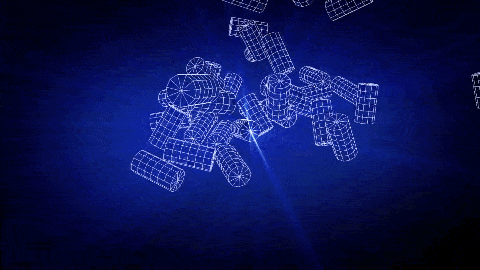
Fig. 12 - A lot of sorting is requred in realtime applications
Data structures form the container for performing and managing these operations.
Types of Data Structure
We are going to look at Linear Data structures - a data structure is said to be linear if its elements combine to form any specific order.
Data Structure Types
- Dynamic Arrays
- Linked Lists
- Queue
- Stack
- Associative Arrays
- Operations on Collection
These are typical to C# but many are also found or have equivalents in other languages.
We are primarily using examples in Unity game engine using C#. We will look at specific problems and how a specifc class of data structure can provide a solution through explanation and example.
1. Dynamic Arrays
The Problem
Arrays in C# are fixed in size. During development you need to know exactly how many item are going to be in the array. If you need to add elements and you don’t have enough space, you will need to carry out the following:
- Create a new array of the appropriate size
- Copy elements from the old array into this new one
- Destroy the old array
- Add in the new element
The above process can be quite costly.
The Solution - Dynamic Arrays (Lists)
Luckily in most programming languages we have a Data Structure which grows in size when we require it. In C# we have the List class. These classes have the same properties as an array
- Items are located contiguously in memory
- We can randomly access elements using an index
- We can iterate through each element
You should consider using a Dynamic Array over a normal array. One caveat - Dynamic Arrays are slightly more expensive!
Game Development Use Cases
- Manage enemies as they are spawned into the scene
- Keep track of players as they are added into the game
- Manage inventory systems
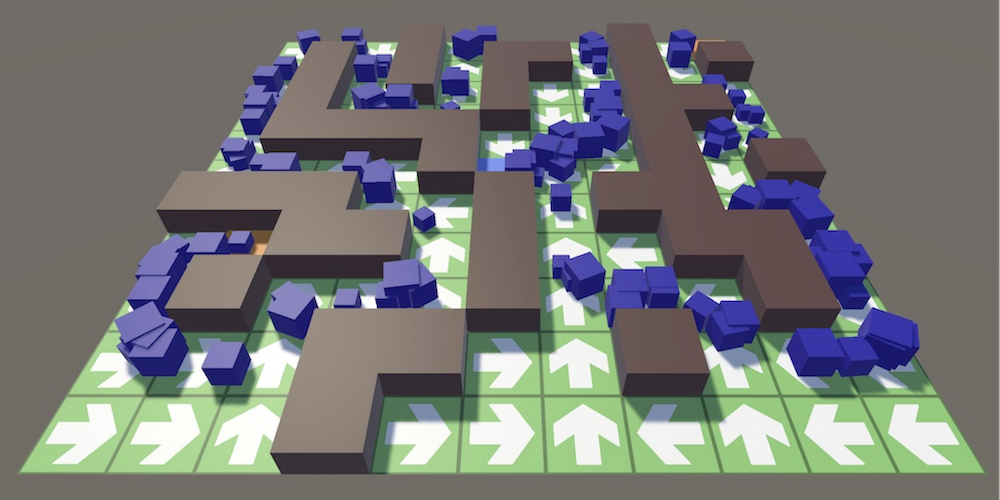 Fig. 13 - Manage Spawning Enemies
Fig. 13 - Manage Spawning Enemies
C# List Example
List<int> scores = new List<int>();
scores.Add(100);
scores.Add(200);
foreach(int score in scores) {
Debug.Log("Score is "+score.ToString());
}
int player1Score = scores[0];
scores.Remove(100);
Addtional Notes on Lists
- Try to avoid insertion/deletion in the middle of the collection
- Searching the collection is linear and will increase as more elements are added \(O(n)\)
- Insertion/deleting at the end of the collection is constant in performance \(O(1)\)
Notes on Generic Types
Generic Programming is where you write one piece of code which operates on many different types. This uses a concept called Templates which act in proxy for the type. The Compiler then generates the code which uses the actual type
Applying Generic Types to List
In the previous section you would have noticed the following:
List<int>- These are known as generic parameters and you should insert the data type that the collection will handle (including your own data types aka classes and structs)
- Example:
TypeName<T>whereTis a type parameter
You can write your own generic classes and functions but this is beyond the scope of this class. Here are some C# examples - http://www.tutorialsteacher. com/csharp/csharp-generics
Word of warning, it is often difficult to write generic code. If you have errors they are often difficult to isolate as the compiler messages are so cryptic
2. Linked Lists
The Problem
You have started using a dynamic array and you have noticed performance is poor on adding/removing. You then realise that you are adding/removing elements from the middle of the collection. You also realise that you don’t require random access to elements in the collection.
The Solution
In this case a Linked List would be a better choice. In C# we have the LinkedList class. Linked lists contain elements (called Nodes) which usually have a reference to the previous and next Node in the list. This means that there is a slight increase in memory needed when working with lists.
Use Case
- If an AI character has to visit a series of waypoints, these could be stored in a list
- Your Player has a number of quests they can try and complete
- If the AI/Player carries an action and a number of systems need to be notified of the event
 Fig. 14 - Visiting Waypoints
Fig. 14 - Visiting Waypoints
C# Linked List Example
LinkedList<Transform> waypoints=new LinkedList<Transform>();
waypoints.AddLast(GameObject.Find("Waypoint1").Transform);
waypoints.AddLast(GameObject.Find("Waypoint2").Transform);
waypoints.AddLast(GameObject.Find(“Waypoint3”).Transform);
foreach(Transform t in waypoints) {
Debug.Log("Waypoint Locations “ + t.position.ToString());
}
waypoints.AddFirst(GameObject.Find("Waypoint0").Transform);
LinkedListNode<Transform> waypoint2Node = linked.Find(GameObject.Find("Waypoint2"));
waypoints.AddAfter(waypoint2Node,GameObject.Find("SpecialQuest"));
LinkedList give you control over where new items are placed in the list. For instance using methods like AddLast, AddFirst, AddBefore and AddAfter. You have a wide variety fo methods to control the placement of items.
Addtional Notes on Linked Lists
- Linked Lists usually support constant time insertions and deletions in the collection \(O(1)\)
- Also perform better than dynamic arrays for moving elements around the collection
- This feature means that Linked Lists are a good data structure if you need to sort your data
- Main drawback of Linked Lists is that you can’t have direct access to elements in the list, it takes linear time \(O(n)\) to access
3. Queue
The problem
If you need to visit items in a certain order (e.g front to back). Examples of this could be waypoints or commands to an AI character.
The Solution - Queue
- In C# we have the
Queueclass - This is First-In-First-Out (FIFO) data structure
- You add elements to the end of the queue and you remove elements from the start
Use Case
- An Real Time Strategy game where you can add orders to a unit, these are then carried out in sequence
- An RTS where you have a base which produces units
- A spawning system, where you have to defeat enemies in a specific order
 Fig. 15 - Orders to a Unit
Fig. 15 - Orders to a Unit
C# Queue Example
Queue<GameObject> unitsToBuild = new Queue<GameObject>();
unitsToBuild.Enqeue(soliderPrefab);
unitsToBuild.Enqeue(builderPrefab);
unitsToBuild.Enqeue(tankPrefab);
foreach(GameObject i in unitsToBuild)
{
Debug.Log("Units to build “ + i.name);
}
GameObject nextUnitToBuild = unitsToBuild.Peek();
unitsToBuild.Dequeue();
Enqueue() adds an object to the queue. Dequeue() is a method to remove from the beginning of the Queue. The trivial drawback of this system is writing variations on the word Queue with it’s proliferation of U’s and E’s. Typos are always a pain!
4. Stack
The Problem
- If you need to manage the state of an AI character
- If you need to implement a Undo system
The Solution - Stack
- A Stack would be a good choice
- In C# we have the Stack class
- This is Last-In-First-Out data structure
- You add elements to the top of the stack and you remove elements from the top
C# Stack Example
Stack<Command> issuedCommands=new Stack<Command>();
issuedCommands.Push(new Command(“Edit"));
issuedCommands.Push(new Command("Create"));
issuedCommands.Push(new Command(“Update”));
Debug.Log(“First Command Added” + issuedCommands.Peek());
Stack has 3 principle methods
- Push: add an object on the stack.
- Pop: remove and return the first object on the stack.
- Peek: get the first object without removing it.
5. Associative Arrays
The Problem
- If you need to store one unique copy of an element
- You want to access an element via a key
- You are doing lots of searches for an element
The Solution
- You should use an Associative array
- In C# we have the
Dictionaryclass - These data structures are structured as key-value pair eg. - Name & Age
- It allows you to retrieve the items via the key
- This makes it a good choice for looking up large data sets
Use Case
- If you are creating a resource management system for handling textures, models or other assets
- Localisation system, each language is stored in an Associative Array
- Unit Manager, a class to manage units created in the game
- Save Game System
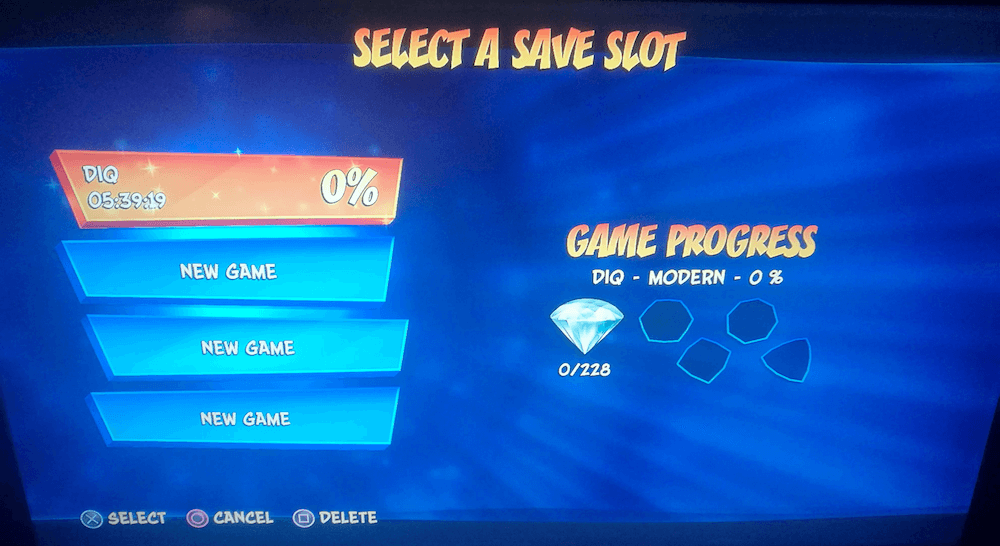 Fig. 16 - Save Game System
Fig. 16 - Save Game System
C# Dictionary Example
Dictionary<string, int> highScoreTable = new Dictionary<string, int>();
highScores.Add(“Laura",200);
highScores.Add(“Olu",2000);
highScores[Laura]= 4000;
foreach(KeyValuePair<string, int> pair in highScoreTable)
{
Debug.Log("High Score "+pair.Key+" “+pair.Value);
}
if (highScores.ContainsKey("Laura")) {
int score = highScores[“Laura”];
}
highScores.Remove(“Laura”);
Additional Notes
- Iterating over a map has a slightly annoying syntax
- Associative Arrays tend to have good performance for retrieval \(O(log(N))\)
- If you add an item and its key already exists it may overwrite the value
6. Operations on Collections
Sorting
- Sorting is where we order the items in a collection in a specific order
- There are a whole bunch of sorting algorithms including; Insertion sort, Heap sort, Quick sort (please read about these!)
- In C#, the best sorting algorithm will be picked depending on the size of the collection
- Most of the common data types don’t need additional work
- For custom classes, we have to write our own sorting algorithm
Sorting C#
- There are few ways to sort a collection
- Provide a custom delegate function for the sort
- Provide a custom class which inherits from
IComparer - Your own class has to inherit from
IComparable
- Often you will use option 3 as the default sort
- Which can then be overridden by option 1
C# Example 1 - Sorting with Delegate
struct Character {
string name;
int health;
int strength;
}
//Adding omitted!
List<Character> characters = new List<Character>();
//Sort by health
characters.Sort(delegate (Character c1, Character c2) {
return (c1.health.CompareTo(c2.health));
});
Note for those unfamiliar with structs. Structs can be used to hold small data values that do not require inheritance, e.g. coordinate points, key-value pairs.
Here you can see that the delegate sorts the list of struct Characters by their health using CompareTo.
The following article helps to explains in more detail how to utilise delegates to sort lists: https://www.techiedelight.com/sort-list-of-objects-csharp
C# Example 2 - Sorting with IComparable
struct Character:IComparable<Character>
{
string name;
int health;
int strength;
// sort by name
public int CompareTo(Character compareCharacter)
{
return name.CompareTo(compareCharacter.name);
}
}
//Adding omitted!
List<Character> characters=new List<Character>();
//Sort will use the CompareTo in the struct or class
characters.Sort()
Another approach is to use the interface of IComparable which imposes a natural order on things. In IComparable the CompareTo method is overridden
as in the method which compares the current object with the specified object, as we saw in the previous approach. In IComparable the value now returned by the compareTo() method decides the relative order of the objects in the sorted list. A negative, zero and a positive value represents if the compared object is less than, equal to or more than the specified object. More on that shortly.
In the following code, the Character class implements the IComparable interface and overrides its CompareTo() method. The List of Characters objects is then sorted using the no-arg Sort method.
Points to note in C#
The CompareTo function returns an int which can be the following
- Less than zero: The instance precedes the one passed in
- Zero: The objects are in the same order
- Greater than zero: The instance follows the one passed in
- 1: Swap
- 0: Keep
- -1: Don’t swap
Another way to look at it is like a deck of cards that we shuffling into order based on higher lower principle.
ICompare vs IComparable
The principle reason for choosing the different options is based on access. If you don’t have access to modify a specific class then implementing through the ICompare interface is recommended.
Find out more: https://dev.to/digionix/icomparable-vs-icomparer-274f
Conclusion
I have outlined the mathematical theory of big O notation which is used to classify algorithms according to how their run time or space requirements grow as the input size grows. I have also outlined a range of example data structures with use cases and examples that you can deploy in your own code and projects.
Here is some addtitional reference material to support this lecture:
Lists and Dictionaries in Unity https://unity3d.com/learn/tutorials/modules/intermediate/scripting/lists-and-dictionaries
Understanding Big ‘O’ Notation https://www.101computing.net/big-o-notation http://bigocheatsheet.com/
Visualise different sorting methods in C# https://www.codeproject.com/Articles/132757/Visualization-and-Comparison-of-sorting-algorithms