1. Object Oriented Programming
This workshop is divided into to 2 parts where we will explore the use of code in Visual Studio and Unity. Complete each task in your own time. We will review solutions at the halfway point.
EXERCISE 1 - OOP in Visual Studio
1. Who Let the Dogs Out?
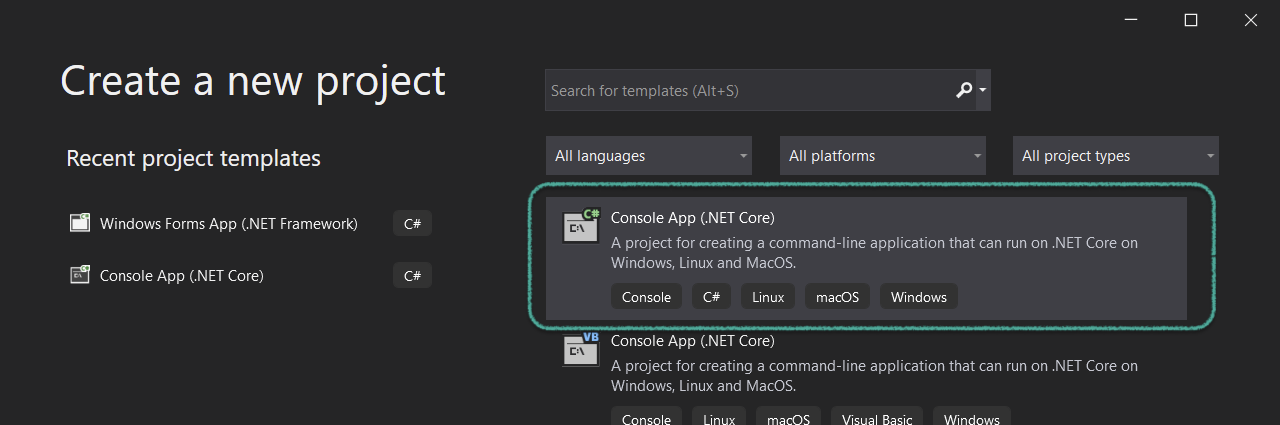
Create a console app project in VISUAL STUDIO
- Create a C# program that requests 5 names of
Dogfrom the user and stores them in an array of objects of typeDog. To do this, first create a dog class that has a name member variable of typestring. - Your input should be:
Labrador, Poodle, Wolf, Fox, Pug. - Your output should be:
A pack of wild dogs emerged out of the wilderness.
Amongst their number was:
A Labrador
A Poodle
A Wolf
A Fox
A Pug
You should use a loop to iterate through the array. Your Dog class needs a method to return the value of name.
You should use console.ReadLine to input the value.
Let’s expand on the previous exercise.
- Create 2 new classes called
WildandDomestic. - Once again use the loop to iterate output values.
- Use inheritance to inherit the parent class file name. Your should also have a new property called Behaviour which contains the behaviour of each class of dog. It should be both readable and writable.
- The output should be something like this:
The Labrador wags its tail!
The Wolf bares its teeth!
and so on…
Some Clues that might help
Here is a starter bit of code for understanding the use of classes, objects and file structure. This is from a Visual Studio console app that has 2 files:
Program.cs
using System;
namespace DogApp
{
class MainClass
{
public static void Main(string[] args)
{
int total = 5;
Console.WriteLine("Please enter the name of 5 breeds of dogs. Press ENTER after each dog. As wild or as tame as you like.");
Dog[] dogs = new Dog[total];
for (int i = 0; i < total; i++)
{
dogs[i] = new Dog()
{
Breed = Console.ReadLine()
};
}
Console.WriteLine("A pack of wild dogs emerged out of the wilderness. Amongst their number was:");
for (int i = 0; i < total; i++)
{
Console.WriteLine("A " + dogs[i].ToString());
}
}
}
}
Dog.cs
using System;
namespace DogExample
{
public class Dog
{
public string Breed { get; set; }
public override string ToString()
{
return Breed;
}
}
}
2. Making Smoothies
Create a new application called Smoothie Calculator. We are going to use classess to manage different methods and properties.
- Create a class
Smoothieand do the following: - Create a property called
Ingredients. - Create a
GetCostmethod which calculates the total cost of the ingredients used to make the smoothie. - Create a
GetNamemethod which gets the ingredients and puts them in alphabetical order into a nice descriptive sentence. - If there are multiple ingredients, add the word “Fusion” to the end but otherwise, add “Smoothie”.
- Finally there should be a method called
makeSmoothiethat outputs the name, ingredients and costs of a smoothie based on inputted ingredients.
Remember to change “-berries” to “-berry”.
See the examples below for hints about structuring your properties and methods:
s1 = Smoothie(new string[] { "Banana" })
s1.Ingredients ➞ { "Banana" }
s1.GetCost() ➞ "£0.50"
s1.GetPrice() ➞ "£1.25"
s1.GetName() ➞ "Banana Smoothie"
s2 = Smoothie(new string[] { "Raspberries", "Strawberries", "Blueberries" })
s2.ingredients ➞ { "Raspberries", "Strawberries", "Blueberries" }
s2.GetCost() ➞ “£3.50"
s2.GetName() ➞ "Blueberry Raspberry Strawberry Fusion"
The price list:
| Ingredient | Price |
|---|---|
| Strawberries | 1.50 |
| Banana | 0.50 |
| Mango | 2.50 |
| Blueberries | 1.00 |
| Raspberries | 1.00 |
| Apple | 1.75 |
| Pineapple | 3.50 |
The output should be 3 sample smoothie combinations and their price.
EXERCISE 3 - OOP in Unity
Animal Kingdom
Based on the Tavern example populated by objects from the Character example provided in the Learning Space, create your own auto generated game scene. This time you are going to be making ‘Animal Kingdom’ a generic rip off of ‘Animal Crossing’. You are going to create a village populated by 10 random animals with their own behaviours.
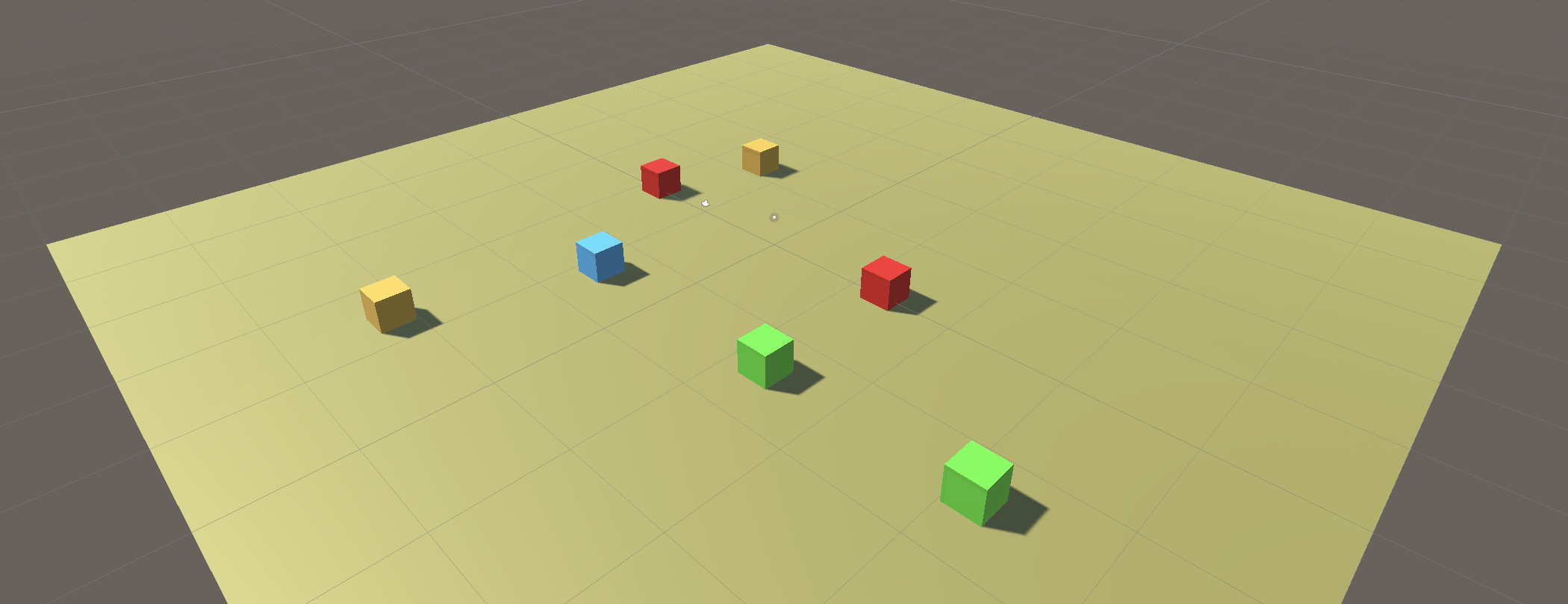
- You need to create a class
Village - Create an
Animalclass and this will have child classes for the different animals in the village. - Decide on different variables/fields and properties for your animals. Some should be in the animal class and inherited by the child class and some are overridden by the children.
- At least one filed should be protected using
getandset. - Some of the properties should appear in your game as physical elements of game objects. As in the example above you could create different colours for animals. Develop some or all of these features:
- Shape (different primitive or models)
- Create different random movement for each class.
- A greeting. (this can be either audio or text)
- Perhaps when the animals collide they could utter their greeting then change direction
- The scene should be initiated by the
Village class. - Your prototype game system should be built using objects and classes and make use of properties, constructors, encapsulation, inheritance and polymorphism.
Fork this repo and complete the task as a pair: https://github.falmouth.ac.uk/Matt-Watkins/Animal-Kingdom-OOP-WS
It is assumed that you have watched the video lecture before this workshop. If not you should find time to watch them during the week. The lecture videos and materials are available here