3. Research Week
This week is a consolidation of your skills in programming and Arduino. Please expand on the exercise you began last week to complete a design document and a simple level of a prototype game.
Exercise
Design A Basic Mario Platformer
Based on your insight into SOLID with specific reference to: Single Responsibility Principle, Open Closed Principle and Liskov Substitution principle work in teams of 3-5 to design and develop a platformer based on the following image
 Attribution: A screenshot from Nintendo’s 1985 classic video game Super Mario Bros.
Attribution: A screenshot from Nintendo’s 1985 classic video game Super Mario Bros.
You are not designing Mario, but you are using this as a template for the kind of game. Essentially it should be a 2D sprite based side scrolling platform game.
- Develop a design specification document for your game. Break down all the key functionality into encapsulated classes. You should design the key classes and relationships that would be in the platformer:
- We are not expecting you to use any formal notation at this stage but we expect you to create a diagram that represents an overview of all the relationships.
- Think about the classes, variables and functions that will support the game
We will explore the use of UML in a later session but for now try out the basics here at diagrams.net
- Develop a basic prototype of your game (one level) in Unity that uses the specification outlined in the document.
- Your game should employ the class structure and hierarchy from your document.
- Use the following assets (see below) in your game - Kenney Assets
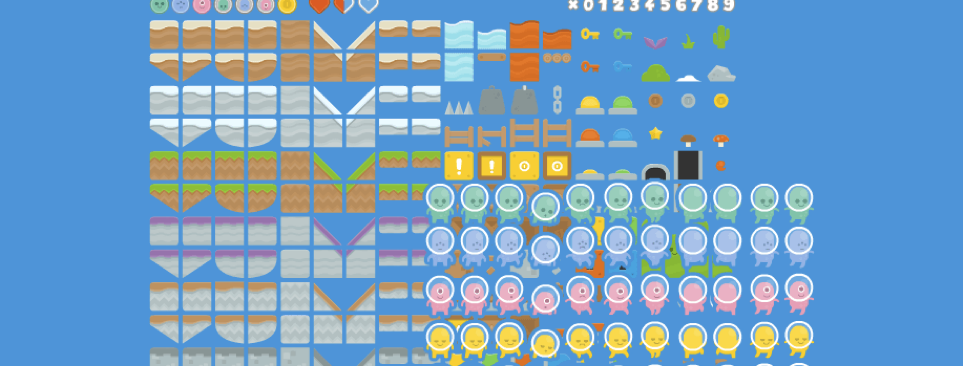 Screenshot of Kenney Assets available on Unity Asset Store .
Screenshot of Kenney Assets available on Unity Asset Store .
- Deliverables for week 5 workshop:
- A document that plots the relationship between your classes
- You should bring a working game in Unity to the workshop where you can demonstrate the construction of your classes and objects in your game to the group.
Research
As you have a week free of taught sessions take this as an important opportunity to start researching the components that you need for your custom robot, controller or control system and start the process of rapid prototyping. Things to consider:
- Physical systems don’t always behave the way you think they will.
- Start building mockups using components to see what signal data you are recieving from a sensor and if it corresponds to what you wer expecting
- Are your actuators - motors, servos, LCD screens or Unity game object behaviours working as expected.
- Mock up some analogue sensors to stand in for your game or experience inputs and see how they work over a serial connction using Uduino and test some of your initial preconceptions.
Concluding Directed Practice
Archie Andrews has provided this video to cover the elements we didn’t get round to in the workshop on Uduino last week:
For the majority of you Uduino will play a vital role in your project so familiarsing yourself with it’s methods at this stage is essential.